ParkMobile | Google Pay
Smart Parking Just Got Even Smarter
Now ParkMobile gives you even more ways to pay for parking. This new partnership puts the ParkMobile app right inside the new Google Pay™ app enabling a user to quickly and easily make a parking payment. People will be able to use the new ParkMobile + Google Pay experience in over 240 cities across the U.S., with many more coming soon.

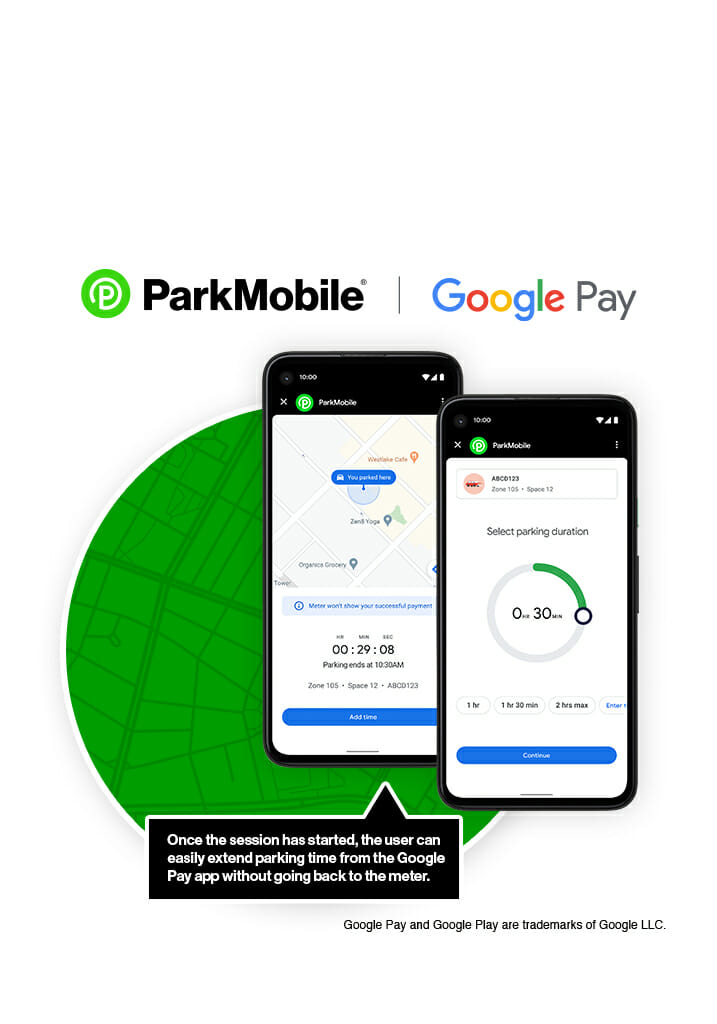
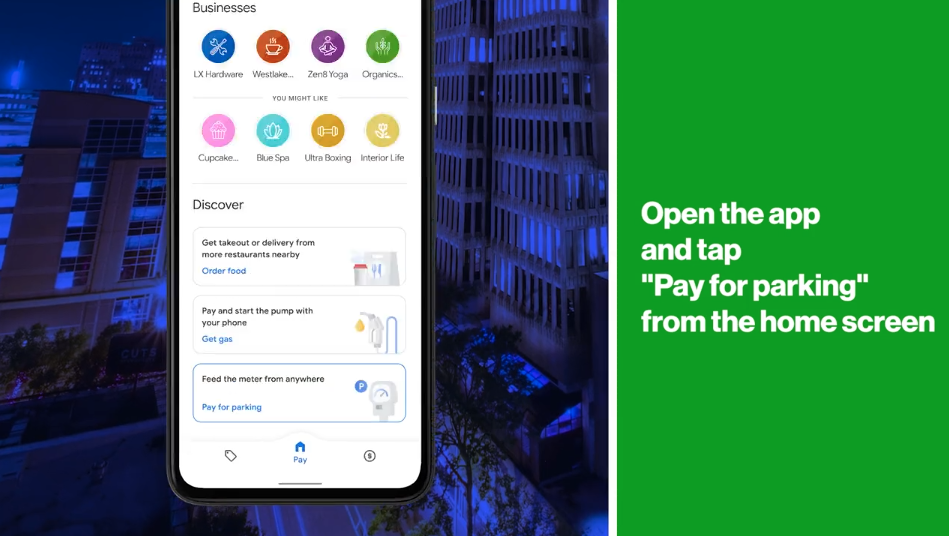
 Get it on Google Play
Get it on Google Play